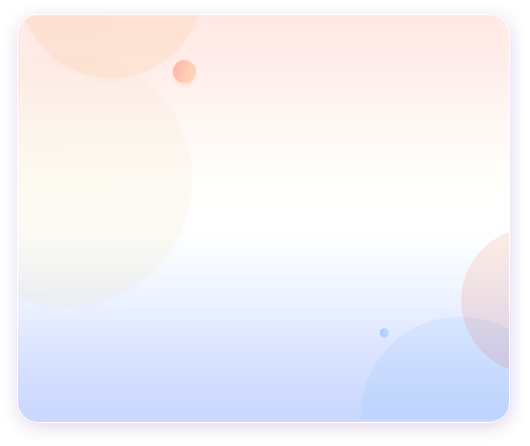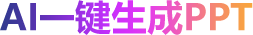Word表格表头重复出现
 2024-01-05 17:02:28
2024-01-05 17:02:28
Word表格表头重复出现如何操作?在Word中的表格如果过长的话,会跨行显示在另一页,如果想要在其它页面上也显示表头,更直观的查看数据。难道要一个个复制表头吗?当然不是,教你简单的方法操作设置Word表头。

Excel中图片如何适应单元格?
 2024-01-05 17:02:01
2024-01-05 17:02:01
经常会单元格中插入一些图片,在插入图片的时候可以将图片固定在单元格中,调整单元格大小的时候就不需要重新调整图片大小。下面教大家让Excel图片自适应单元的技巧。
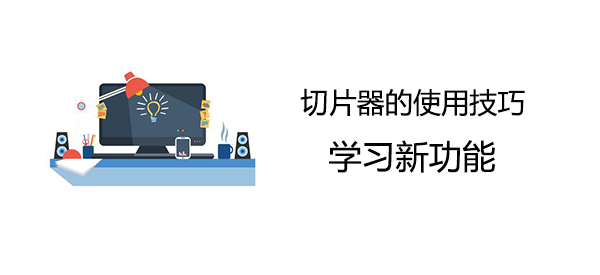
Excel切片器怎么用?学习新技巧
 2024-01-05 17:00:50
2024-01-05 17:00:50
不知道大家是否熟悉Excel切片器功能?可以说是简单的Excel筛选功能,只需要几个按钮,就能筛选出想要的结果。下面我们一起来认识一下切片器的简单用法。

excel筛选功能怎么用?
 2024-01-05 16:59:37
2024-01-05 16:59:37
Excel中的数据筛选功能是比较常用来排序数据,还可以进行查找对应的数据,学会了Excel筛选技巧,可以让复杂的数据简单化。下面一起学习Excel筛选功能如何使用。
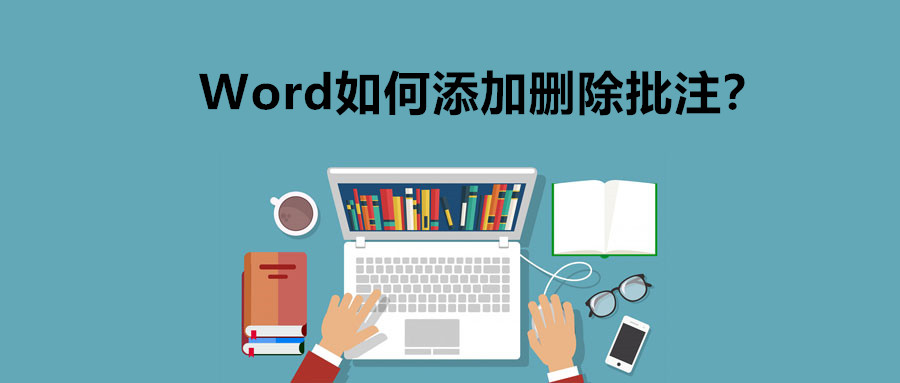
Word如何添加删除批注?
 2024-01-05 16:59:08
2024-01-05 16:59:08
Word如何添加删除批注?Word批注主要是用注释和评论文档内容,不管是学习上还是职场上都会用到批注,现在就来教大家快速添加和删除批注的技巧。
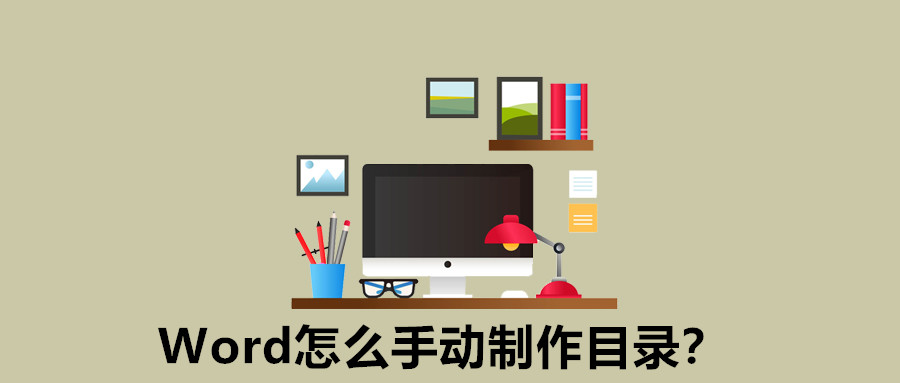
Word怎么手动制作目录?
 2024-01-05 16:58:27
2024-01-05 16:58:27
Word怎么手动制作目录?使用Word制作目录我们可以自动生成也可以手动生成,自动生成自然是方便,但是可能在样式上不能满足我们需求,这时候可以自己手动生成目录。下面教大家两种方法。

Excel怎么核对表格的数据是否一致?
 2024-01-05 16:55:40
2024-01-05 16:55:40
如何核对Excel表格中的数据是否一致?用Excel小技巧,可以在短时间内解决这个问题。下面一起学习快速核对表格数据的不同的技巧。

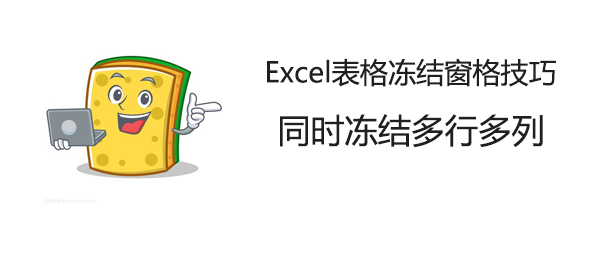
Excel怎么冻结行和列?
 2024-01-05 16:21:19
2024-01-05 16:21:19
你知道如何冻结行和列吗?表格数据太多,在分析数据的时候没办法看到表头标题怎么办?可以使用Excel表格的冻结窗口来实现,无论怎么样移动数据,表头标题依然固定不动。