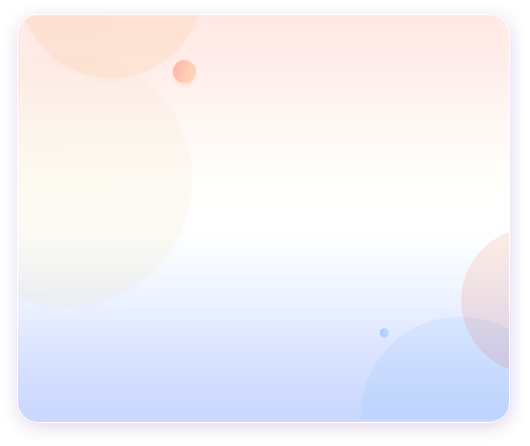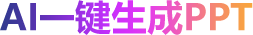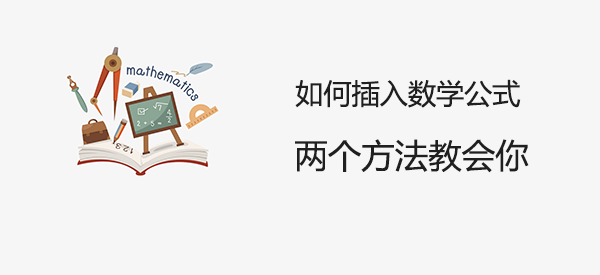
Word数学公式是如何插入的呢?
 2022-07-17 01:30:01
2022-07-17 01:30:01
对于老师来说,Word中数学公式是经常会使用到的,若是要在文档中录入一些复杂的公式,要怎么做呢?很简单,在Word中有固定的公式和符号,下面教大家插入数学公式和符号技巧。

为什么别人做的Word项目符号这么好看?
 2021-06-07 01:30:05
2021-06-07 01:30:05
同样是Word项目符号,为什么别人添加的总是那么好看,还可以自己定义log图标?这是因为别人善于利用工具,添加上自己需要的项目符号。下面一起来学习关于Word项目符号的技巧。


这些Word技巧可以解决大部分工作,太牛了!
 2021-03-29 01:30:07
2021-03-29 01:30:07
在Word文档操作中,总是会遇到很多问题,比如格式错误,脚注删除等,今天就给大家分享几个常用的Word技巧,提高工作效率必备!

打√打×再也不用那么麻烦,1招解决!
 2021-03-15 01:30:06
2021-03-15 01:30:06
通常我们要在表格上打√打×,你是怎么输入的呢?是不是到处找√×的符号?其实不用那么麻烦,教大家一个解决的方法,可以轻松搞定!
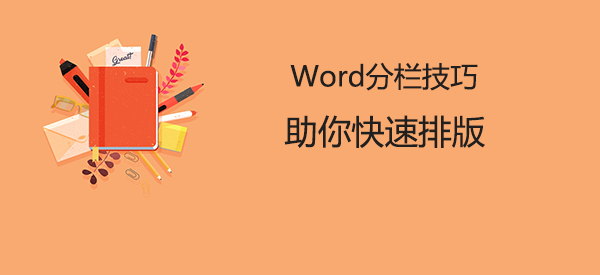
Word分栏技巧,还不知道的快来看看!
 2021-03-08 01:30:02
2021-03-08 01:30:02
分栏就是Word页面排版,一般是用在杂志、报刊、书籍等排版。这种排版方式看起来整齐,便于阅读。很多伙伴还不知道怎么设置分栏,小Q在这里给大家分享几个分栏技巧,助你快速排版文档!

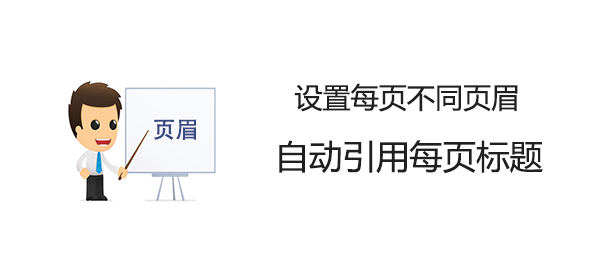
Word页眉设置,自动引用每页标题
 2021-02-22 01:30:03
2021-02-22 01:30:03
处理Word长篇文稿时,为了方便查看,还会在每一页添加页眉作为标题。如果每页标题都是自己手动输入,岂不是很麻烦?这里小Q给大家分享简单的方法,让每页的页眉都不同,并且自动引用每页内容的标题。