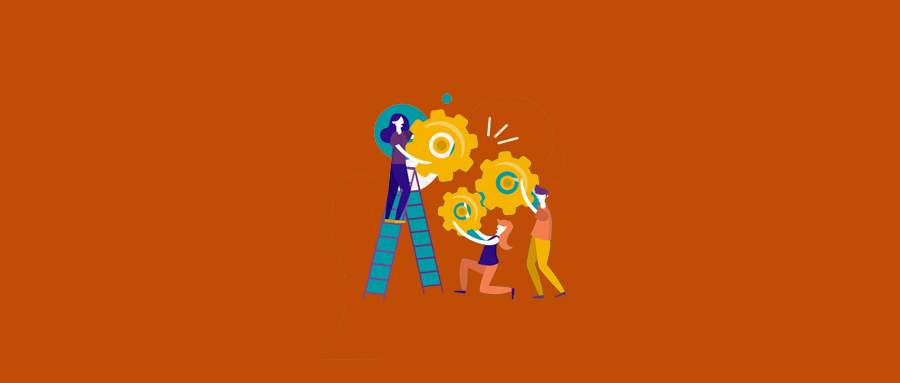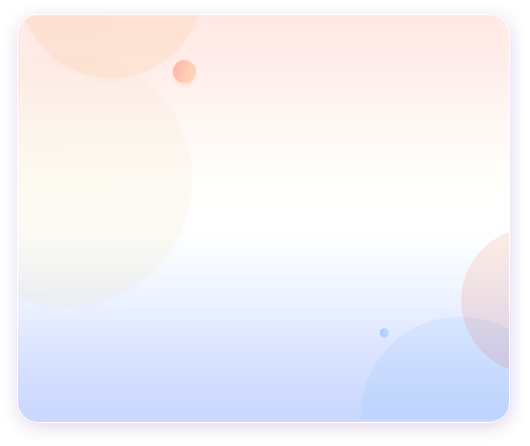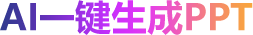Sumproduct函数使用方法,能求和、计数、排名万能函数!
 2020-11-25 11:51:56
2020-11-25 11:51:56
Sumproduct函数可以实现求和、计数、排名,这样多功能的函数不多,下面通过应用例子解读该函数的使用技巧。

Excel怎么制作考勤表模板?能自动更新日期和统计考勤
 2020-11-25 11:51:55
2020-11-25 11:51:55
考勤表大家都不陌生,可以记录上班考勤情况,今天教大家制作动态考勤表模板,可以自动更新日期,还可以统计考勤天数,HR人事必会的知识!

Excel超级表太牛了,比普通表格好用100倍!
 2020-11-25 11:51:55
2020-11-25 11:51:55
Excel中普通表格可以通过Ctrl+T转换为超级表,那么这个超级表有什么用处呢?今天给大家介绍这个表格的强大功能。
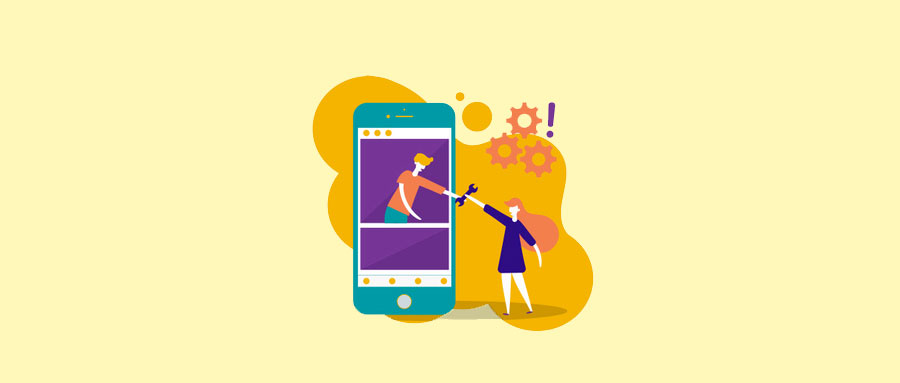

Excel筛选和高级筛选怎么使用?筛选最全教程
 2020-11-25 11:51:53
2020-11-25 11:51:53
Excel中的筛选可以有效的帮助我们查找数据,分析数据的好帮手。今天带大家一起学习筛选的使用技巧,详细到每个功能的使用。

Excel十大宝藏快捷键,高手常用快捷键
 2020-11-25 11:51:51
2020-11-25 11:51:51
Excel快捷键是办公中提高效率必备的技巧,让工作更加得心应手。今天给大家分享10个超好用的快捷键,Excel高手都在用。

6个Excel常见的问题及解决方法,精心整理汇总!
 2020-11-25 11:51:49
2020-11-25 11:51:49
Excel表格的使用过程中会遇到很多问题,对新手来说可能就比较麻烦,不知道如何解决,今天给大家分享6个常见的问题和解决方法,你一定遇到过这样的问题。

简单高效的Excel技巧,每天都会使用到!
 2020-11-25 11:51:49
2020-11-25 11:51:49
Excel技巧可以帮助我们提高效率,使用率高的技巧,才是真正可以帮助到大家的,今天给大家分享四个使用率高,又实用的Excel技巧。

Text函数这么厉害,你还只是用来转换为文本?
 2020-11-25 11:51:47
2020-11-25 11:51:47
Text函数是一个文本函数,很多人都只是用它转换为文本,其实text函数还有很多用法,今天给大家分享text函数的三个其他用法。