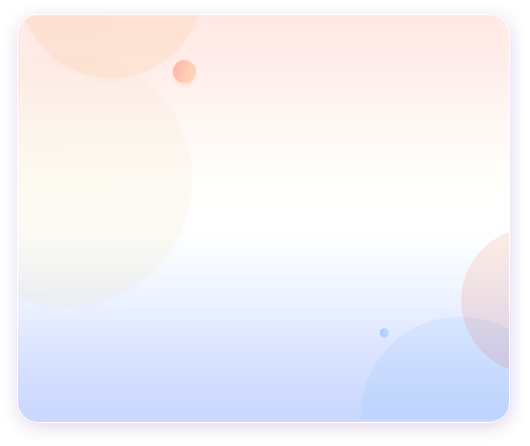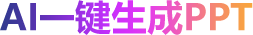Excel怎么样自动生成序号?
 2024-01-03 11:10:24
2024-01-03 11:10:24
Excel中怎么样自动生成序号,就是说当我们填充内容的时候,序号就会自动填充上,不需要每次在去手动输入,这样自动生成序号怎么做呢?

Excel怎么隔行插入空行?
 2024-01-03 11:07:15
2024-01-03 11:07:15
Excel怎么隔行插入空行?在Excel中会用到隔行插入空行的操作,一行行的去插入肯定是不行的,那么有什么办法可以快速隔行插入空白行呢?

excel里斜线表头怎么做
 2024-01-02 17:55:24
2024-01-02 17:55:24
在日常Excel表格的制作过程中,会用到斜线表头,表达二维表的不同。今天在这里给大家介绍斜线表头的制作过程,包括两栏斜线表头和三栏斜线表头。

在excel中的数字怎么转换成万为单位
 2024-01-02 17:55:01
2024-01-02 17:55:01
在Excel中数值很大,怎么设置以万元为单位呢?通常遇到这种情况,都可以巧妙的借助Excel技巧来解决,下面一起看下数字转万为单位的方法。

怎么用if函数判断后运算?
 2024-01-02 17:52:34
2024-01-02 17:52:34
if函数也是Excel中比较常用的函数之一,可以通过这个函数判断数据,今天给大家分享一个实例,利用if函数进行判断后运算,就是实现,判断和运算的过程。

Excel怎么同时冻结首行和尾行
 2024-01-02 17:52:17
2024-01-02 17:52:17
冻结首行大家都会,在视图窗格下选择冻结首行即可,那么同时冻结首行和尾行你知道怎么做呢?在冻结窗格中没有直接的操作按钮,但是我们可以借助小技巧,轻松解决这个问题。

如何在Excel中使用高级筛选实现两个条件查询
 2024-01-02 17:51:26
2024-01-02 17:51:26
一说到查询函数,我们首先可能想到的就是用一大串函数来解决,其实不用的,用高级筛选功能,也能轻松解决这个问题。那么如何在Excel中使用高级筛选实现两个条件查询?

Excel温度符号℃怎么输入?
 2024-01-02 17:50:55
2024-01-02 17:50:55
在Excel温度符号怎么打呢?最近疫情期间,做表的时候都会用到这个温度符号,那么在Excel中要怎么插入呢?下面教你两个小技巧,快速插入温度符号。