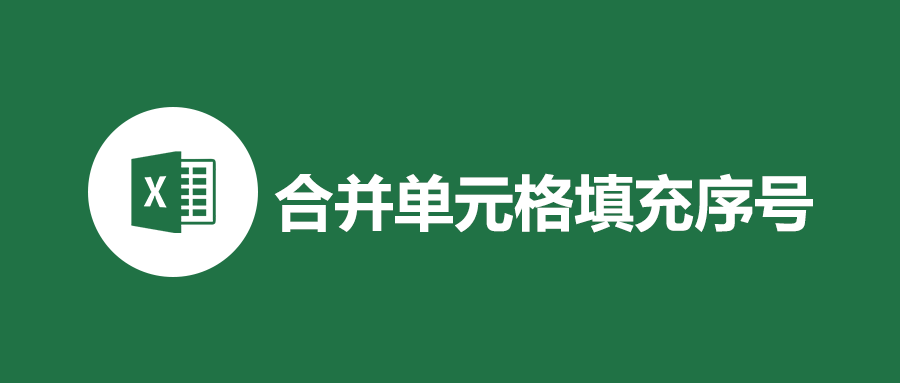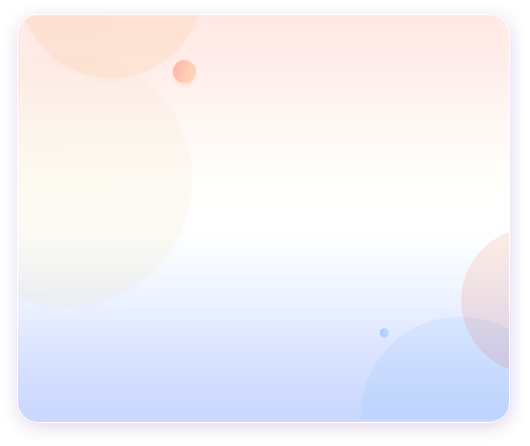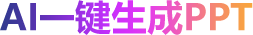如何汇总相同名字的数据
 2024-01-02 14:30:19
2024-01-02 14:30:19
日常工作中Excel是经常都要接触的表格,通常需要将表格中相同类别的数据进行分类整理汇总,此时可以使用Excel中的分类汇总功能,快速完成,下面教大家在Excel中汇总相同名字的数据的技巧。

Excel如何批量合并单元格
 2024-01-02 11:51:02
2024-01-02 11:51:02
Excel表格是我们每天都会接触到的,经常会遇到各种问题,前几天同事遇到这样的一个问题,就是要将左侧表格数据转换为右侧表格数据,应该怎么批量快速操作呢?



excel日期转星期公式
 2024-01-02 11:39:56
2024-01-02 11:39:56
怎么样将日期的格式转换为星期呢?日期转换为星期,可以使用函数公式来进行转换,下面一起看下Excel日期转换为星期的公式,用text函数快速转换。

excel如何计算员工年龄
 2024-01-02 11:39:42
2024-01-02 11:39:42
如何根据员工生日计算员工年龄呢?这是人事必备的操作,要根据员工的生日去计算年龄,你是如何计算的?教你使用Excel函数公式快速的解决。

如何在Excel单元格中输入数据后自动添加前缀
 2024-01-02 11:37:06
2024-01-02 11:37:06
如何在Excel单元格中输入数据后自动添加前缀?当我们要输入相同的编号前缀,怎么样输入编号,自动添加上相同的前缀呢?教你一个小技巧,快速完成数据的录入。

怎样用excel生成规定范围内的数据
 2024-01-02 11:36:50
2024-01-02 11:36:50
在Excel中如何生成范围内的数字?Excel表格中如果要填充指定的范围数据,应该怎么样呢?用Excel函数可以轻松解决,下面一起看下教程。