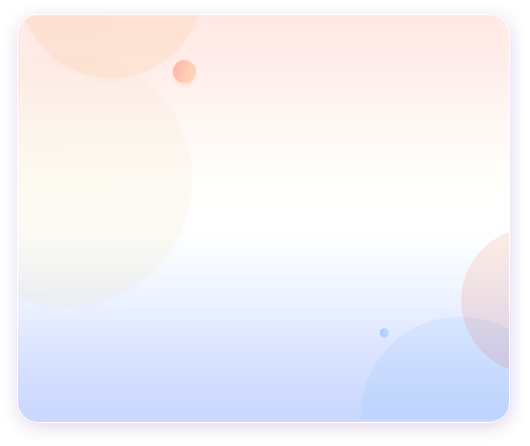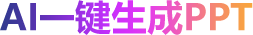excel 如何查看和修改文件默认位置?
 2024-01-05 14:25:40
2024-01-05 14:25:40
excel 如何查看和修改文件默认位置?新建的文档,在保存的时候都是默认保存到C盘文档中,有时候会找不到文件在哪个位置,为了工作效果更好,操作更方便,可以直接修改默认存储路径为自己的文件夹。



如何快速核对两个表格数据?
 2024-01-05 14:24:04
2024-01-05 14:24:04
办公中,使用Excel表格核对数据是必不可少的工作,如何快速有效的核对两个表格的数据呢?方法很多,今天给大家分享三种核对表格数据的技巧。


Excel内容被修改后,怎样自动被标识出来?
 2024-01-05 14:07:47
2024-01-05 14:07:47
Excel内容被修改后,怎样自动被标识出来?今天给大家分享设置Excel条件格式,更改数据后自动标记颜色,一眼就能看到更改的数据单元格。