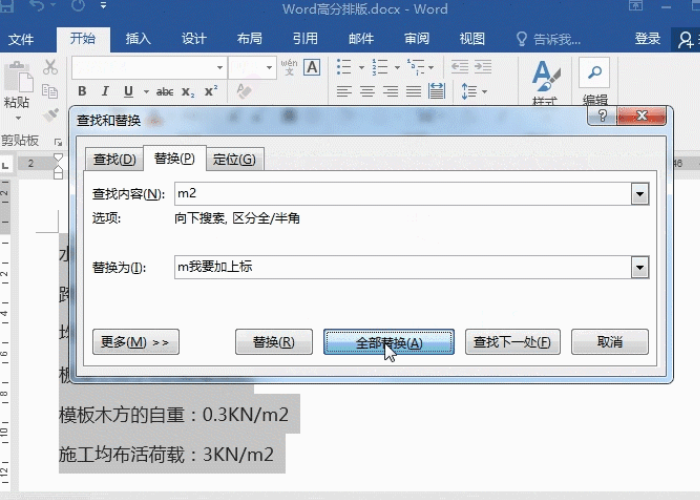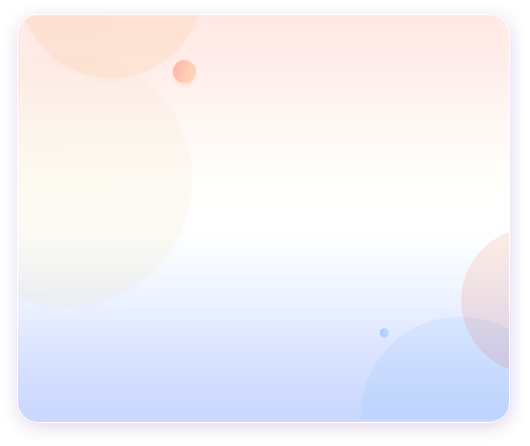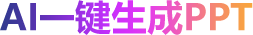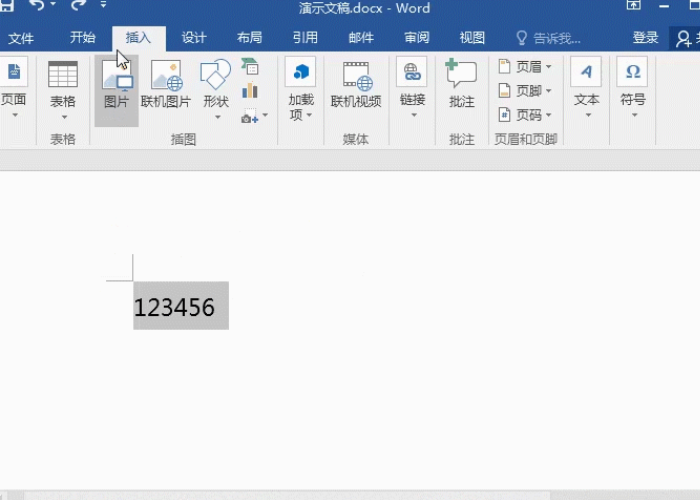
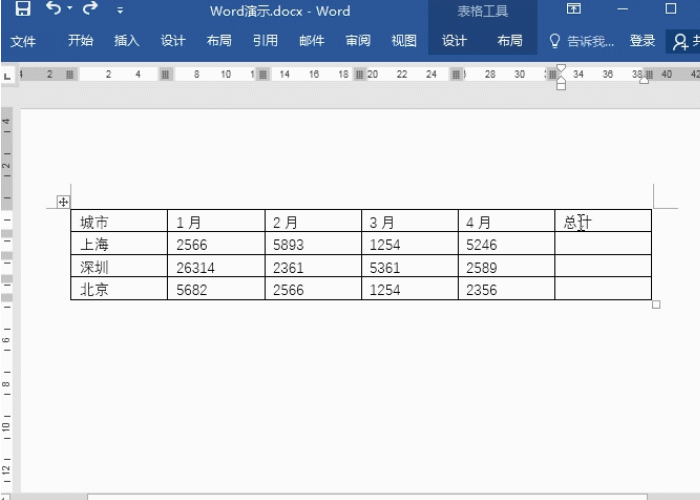
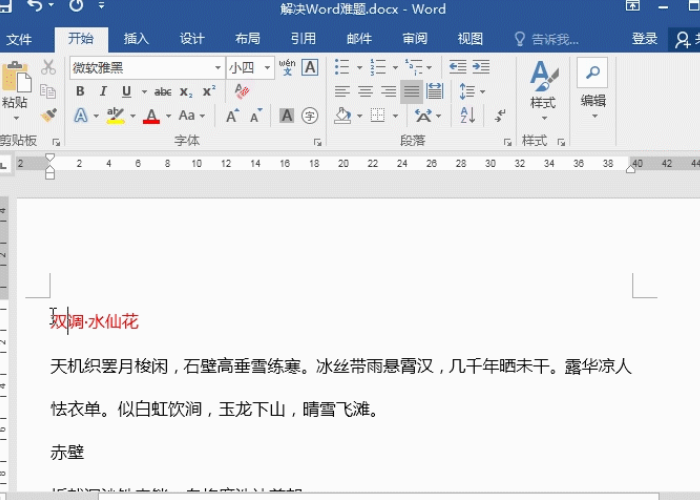
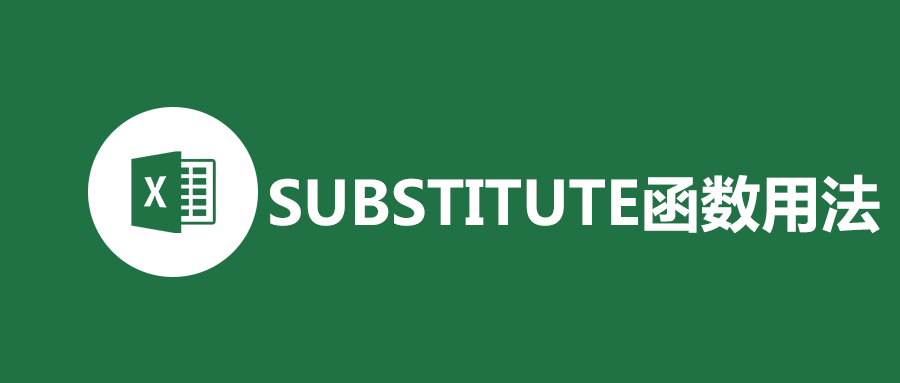
substitute函数的使用方法
 2024-01-03 15:39:54
2024-01-03 15:39:54
在Excel中,SUBSTITUTE函数鲜为人知,她是一个替换函数,在Excel中也是一个非常牛牛牛的函数,下面一起来看下这个替换函数SUBSTITUTE的使用技巧,快来学习!

Excel带单位的数字如何求和
 2024-01-03 15:38:30
2024-01-03 15:38:30
我们都知道数字带单位,如果直接使用求和函数,结果会显示为0,那么已经带单位的数字应该如何求和呢?Excel带单位的数字如何求和?其实不难,使用函数可以轻松解决这个问题。

如何去除单元格中的空格
 2024-01-03 15:38:17
2024-01-03 15:38:17
如何去除单元格中的空格?在单元格中文字间有空格,手动一个个去除,耗费大量的时间,有什么快速的方法去除掉单元格中的空格呢?下面给大家分享去除单元格空格的方法。

excel如何隐藏电话号码中间四位
 2024-01-03 15:38:03
2024-01-03 15:38:03
excel如何隐藏电话号码中间四位?有时候Excel表格中输入了很多电话号码,但是又不想别人看到,如何将手机中间的四位号码隐藏起来呢?在Excel中我们可以使用函数轻松解决这个问题,下面一起来看下隐藏手机号码的操作方法。

如何统计单元格内容个数
 2024-01-03 15:37:47
2024-01-03 15:37:47
Excel如何统计单元格内容个数?在一个单元格中有多个内容,如何在不分列的情况下统计它们的个数呢?下面教大家一个简单的方法,统计单元格个数,使用函数解决这个问题。

Excel如何制作饼状图
 2024-01-03 15:37:32
2024-01-03 15:37:32
在Excel表格中,饼状图可以直观的反应数据的占比情况,经常处理表格的时候,都会对数据进行分析和统计,饼状图是个不错的选择,下面一起学习Excel中制作饼状图的技巧。