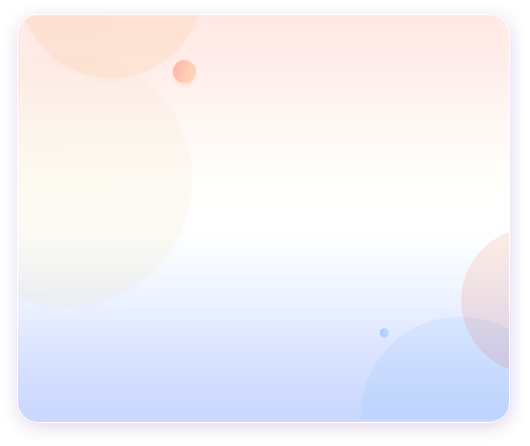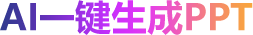WORD中如何将图片作为项目符号
 2023-12-29 15:51:29
2023-12-29 15:51:29
在Word中如何将图片作为项目符号呢? 在项目符号中,可供选择的项目符号类型有限,用户可以根据需要将图片设置为项目符号,使其更加丰富。下面一起学习将图片添加为项目符号的技巧。

Word项目符号库添加和删除
 2023-12-29 15:51:15
2023-12-29 15:51:15
Word项目符号中,对于经常使用的项目符号,可以添加到项目符号库中,而不需要的项目符号也可以从项目符号库中删除。下面一起看下添加和删除项目符号库内容的方法。