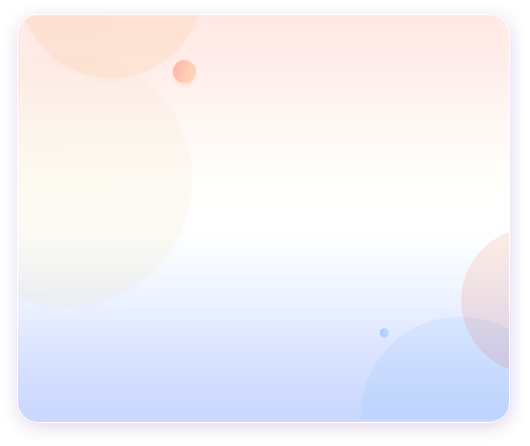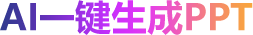100个PPT快捷键,做PPT效率更高
 2022-09-15 17:16:48
2022-09-15 17:16:48
职场上有句流行的话,“累死累活,干不过写PPT的”。可见PPT在职场中是很重要的。不管是工作总结,拉赞助活动,市场营销、毕业答辩等都离不开PPT。会制作PPT也是一项重要的技能,在这个学习的过程中,PPT快捷键也是必学的一项极其。今天给大家分类梳理了如何让PPT做起来效率更高的100个常用快捷键,供大家参考。
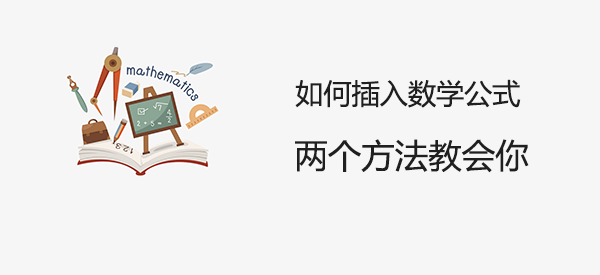
Word数学公式是如何插入的呢?
 2022-07-17 01:30:01
2022-07-17 01:30:01
对于老师来说,Word中数学公式是经常会使用到的,若是要在文档中录入一些复杂的公式,要怎么做呢?很简单,在Word中有固定的公式和符号,下面教大家插入数学公式和符号技巧。

为什么别人做的Word项目符号这么好看?
 2021-06-07 01:30:05
2021-06-07 01:30:05
同样是Word项目符号,为什么别人添加的总是那么好看,还可以自己定义log图标?这是因为别人善于利用工具,添加上自己需要的项目符号。下面一起来学习关于Word项目符号的技巧。


6个简单易学的Excel技巧,工作效率翻倍
 2021-03-29 01:30:07
2021-03-29 01:30:07
在工作中经常会用到Excel,有了Excel小技巧,可以让工作效率翻倍,下面给大家分享6个简单易学的Excel技巧,希望对你有帮助!