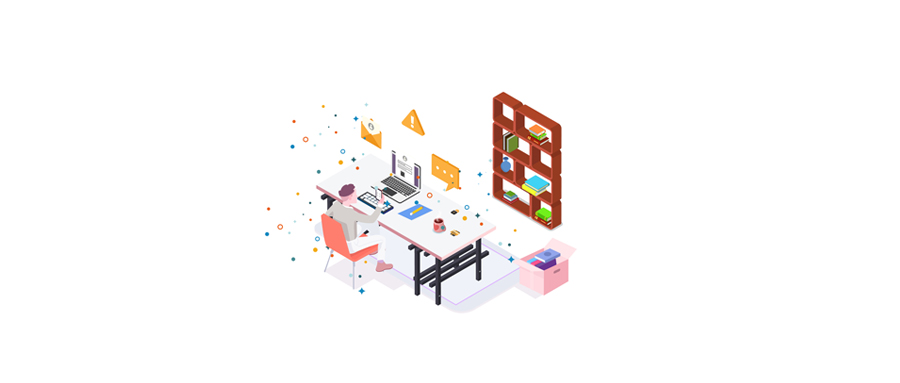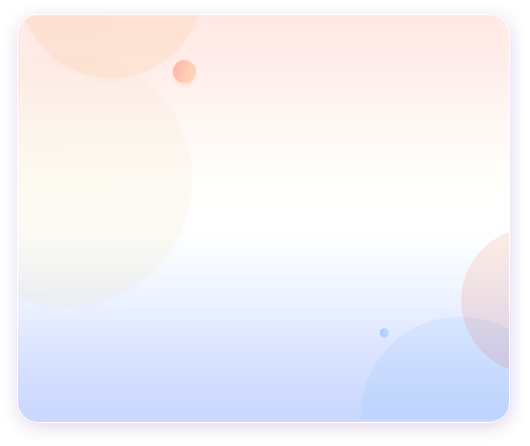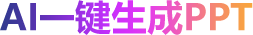excel分类合并单元格
 2024-01-04 17:41:19
2024-01-04 17:41:19
Excel中如何分类合并单元格?在Excel表格中带有相同内容的单元格合并成一个单元格,在数据比较多的情况下如何批量合并,以此来提高我们的效率呢?



excel图表如何添加参考线
 2024-01-04 17:40:09
2024-01-04 17:40:09
在处理数据的时候,为了更直观查看数据,我们会选择使用柱形图、折线图等方式展示出来,下面教大家在Excel图表中添加参考线,让数据一目了然。