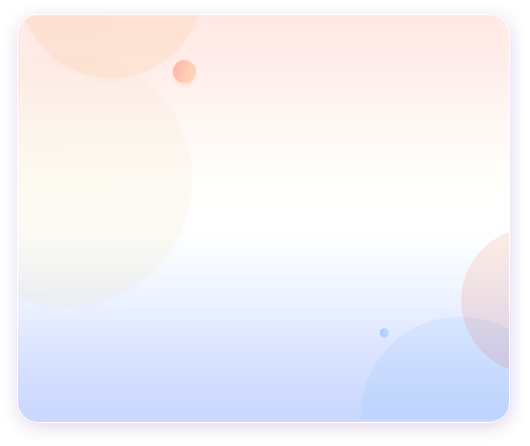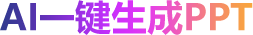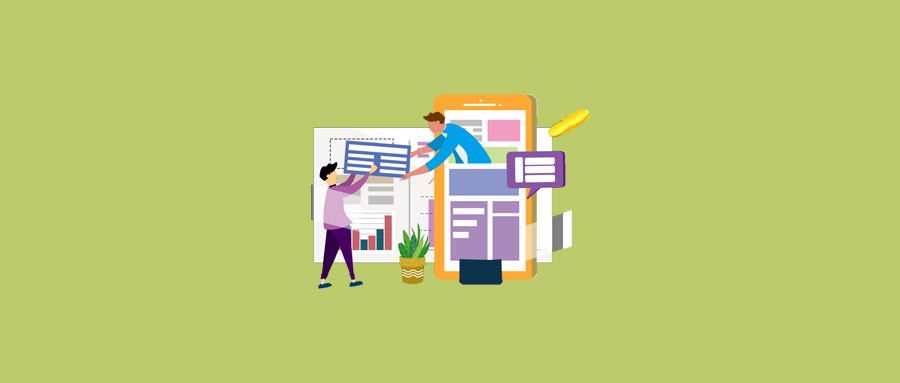

合同到期提醒函数公式
 2024-01-04 17:25:52
2024-01-04 17:25:52
在工作中签订合同是常见的,签订的合同比较多的情况下,没办法记住全部客户的合同到期时间,这时候我们可以使用合同到期提醒函数公式,这样就再也不担心忘记客户合同的到期时间了。

Excel一级下拉菜单怎么设置
 2024-01-04 17:21:00
2024-01-04 17:21:00
在Excel表格的制作中,我们可能需要录入大量的重复数据,可以直接设置Excel下拉菜单来解决,节约时间,还能避免数据录入错误。



Excel快捷键常用7个
 2024-01-04 17:07:39
2024-01-04 17:07:39
使用快捷键处理数据,会加快我们的工作效率,简化我们的工作,在Excel中隐藏很多实用的快捷键,下面给大家演示7个常用的Excel快捷键!




excel自动换行怎么设置
 2024-01-04 16:56:01
2024-01-04 16:56:01
excel自动换行怎么设置?所谓Excel自动换行就是自适应单元格大小列宽进行换行,而且可以随着单元格的变化而变化。下面一起学习Excel自动换行技巧!