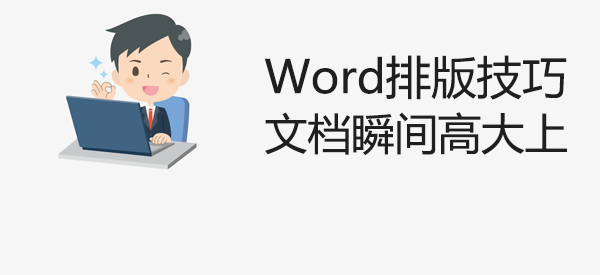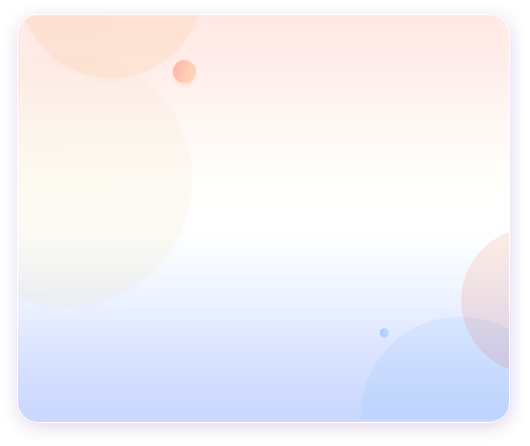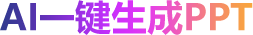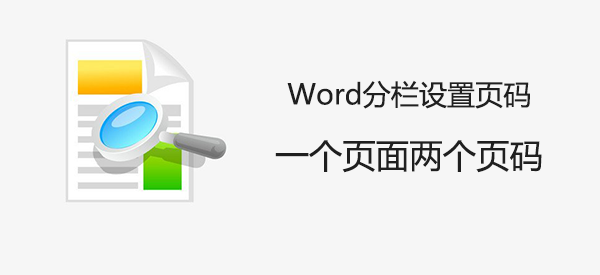
Word分栏设置页码,一个页面两个页码
 2020-11-25 11:50:28
2020-11-25 11:50:28
在分栏页中如何设置页码呢?分栏页设置两个不同的页码在默认的页码样式中是没有的,我们可以借助页码设置技巧,自己设置分栏页码,一个页面显示两个不同页码。下面跟着小Q一起操作!
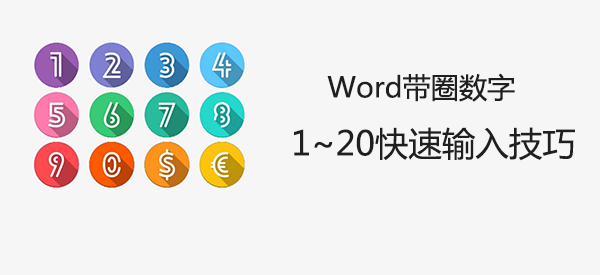
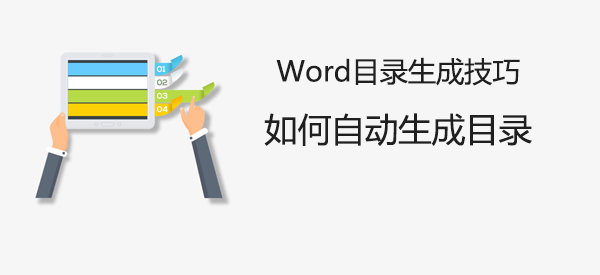
Word如何自动生成目录?Word目录生成技巧
 2020-11-25 11:50:24
2020-11-25 11:50:24
在用Word制作长篇论文的时候,特别是毕业论文,都需要目录页,很多朋友还不知道目录页是如何制作的,今天小Q教大家Word目录页自动生成的方法。
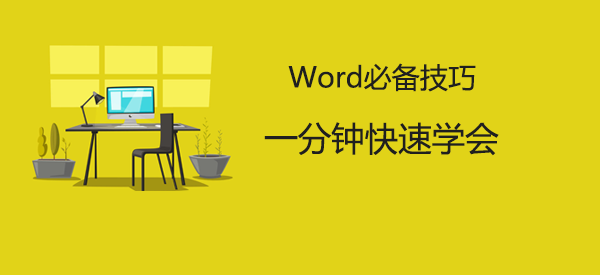
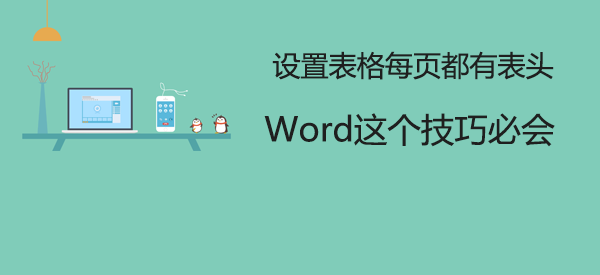
怎么设置Word表格每页都有表头,这个技巧必会
 2020-11-25 11:50:22
2020-11-25 11:50:22
在Word文档中的表格,如果是跨页的长表格,那么在查看数据的时候缺少表头,不能便于阅读查看,如何设置让Word表格每页都有表头,增加可读性呢?跟着小Q一起来学习Word技巧,让Word表格每页都有表头。
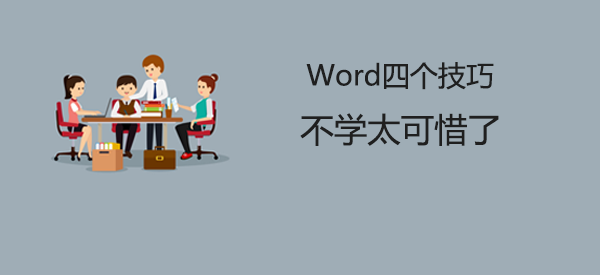
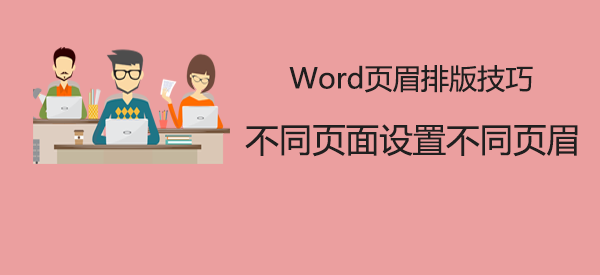
Word页眉排版技巧:不同页面设置不同页眉
 2020-11-25 11:50:21
2020-11-25 11:50:21
在使用页眉进行文章排版的时候,我们往往需要对不同页面设置不同的页眉,比如每张页面的文章内容不同,需要页眉显示的是文章对应的信息。在设置的时候页眉都是显示一致,修改页眉的时候其他页面也跟着变化。其实这些设置很简单,在这里小Q给大家分享页眉设置的技巧。
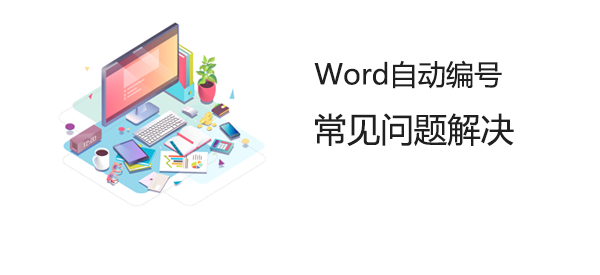
Word自动编号常见问题解决
 2020-11-25 11:50:21
2020-11-25 11:50:21
在Word文档的编辑中,经常会给段落添加编号,但是在编号的使用过程中我们会遇到很多问题,今天小Q在这里给大家分享Word自动编号遇到的问题和解决的方法。
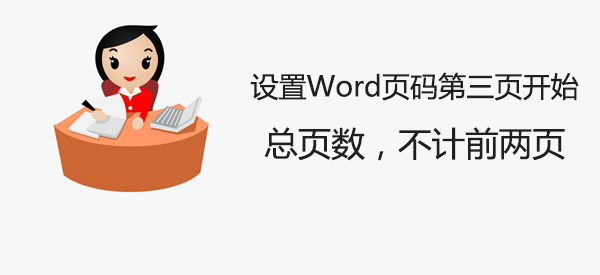
页码设置:设置Word页码第三页开始,总页数等技巧
 2020-11-25 11:50:19
2020-11-25 11:50:19
Word页码怎么从第三页开始设置呢?第一页和第二页假设是封面和目录,如何设置不计数,从第三页正文页开始计算总页数?今天小Q在这里给大家解决以上的疑问。