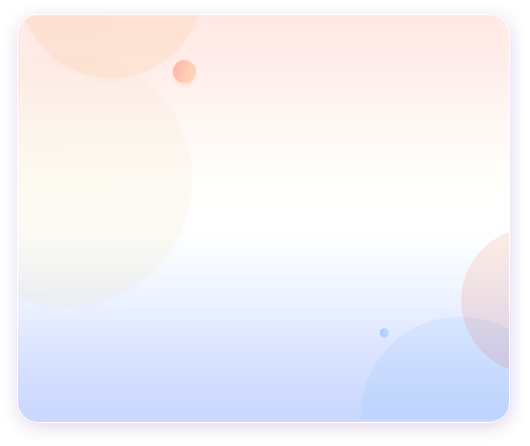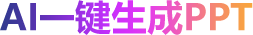Excel条件格式有多强,你绝对想不到可以这么用!
 2020-12-07 01:30:33
2020-12-07 01:30:33
条件格式在Excel中也是一个基础的应用,可以快速标记符合条件的单元格,一目了然,大部分伙伴只知道条件格式的一些基础应用,下面给大家讲讲Excel条件格式的强大用法。

Word页码怎么设置奇数页在左偶数页在右?
 2020-12-07 01:30:26
2020-12-07 01:30:26
日常的文字工作中,Word排版是必备的一项技能,设置页码大家应该都很熟悉,平时设置的页码都是靠左、居中或靠右,那么奇偶页设置不同的页码你会吗?跟着小Q一起来学习设置奇偶页不同页码的技巧!

装订线怎么设置?Word详细学习教程
 2020-12-07 01:30:13
2020-12-07 01:30:13
在试卷上我们经常会看到装订线,并且会提醒不可在装订线上答题。那么在Word中这样的装订线是怎么样制作的呢?下面一起看下详细的步骤。

Excel单元格一列如何拆分两列?分列功能强大!
 2020-12-07 01:30:11
2020-12-07 01:30:11
在网上拷贝资料的时候,复制过来的信息不是很规范,很多数据都在一个单元格中,如何拆分单元格,使其规范的显示在单元格中呢?今天给大家分享使用分列功能,支持不规范单元格拆分。

老板要我提取数千条文字中的关键内容,同事1分钟搞定
 2020-12-07 01:30:10
2020-12-07 01:30:10
如何在一堆杂乱无章的文字中,快速提取出想要的内容呢?今天给大家分享函数【MID+FIND】,敲好用,快速提取!
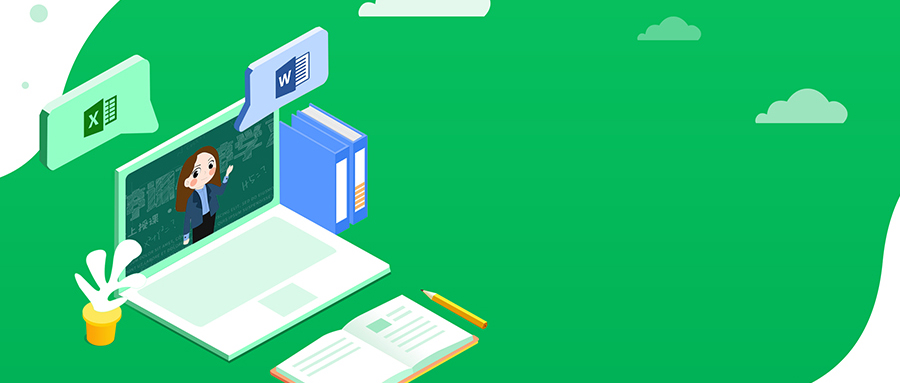

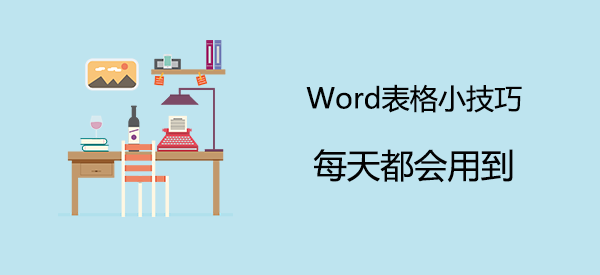
Word表格小技巧,每天都会用到
 2020-12-07 01:30:08
2020-12-07 01:30:08
Word表格也常用的数据表,在使用表格时,不管是编辑数据,调整数据,还是删除数据,都是有小技巧的,今天给大家分享Word表格四个小技巧,简单又实用。
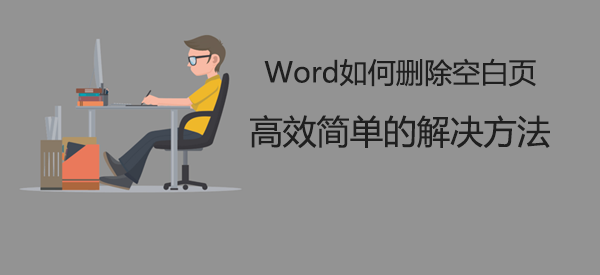
Word如何删除空白页,解决方法
 2020-12-07 01:30:03
2020-12-07 01:30:03
经常使用Word的伙伴不知道有没有遇到这样的情况,就是Word上的空白页无法删除。这到底是为什么呢?如何删除Word空白页?
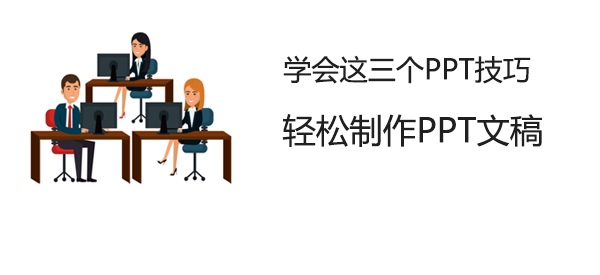
这三个PPT技巧都不知道?别说你会PPT
 2020-12-07 01:30:03
2020-12-07 01:30:03
在排版设计PPT的时候,经常会对文字、图片排版设计等,很多朋友不知道PPT隐藏的技巧,从而觉得制作高端好看的PPT难。这里小Q教大家三个PPT技巧,在PPT中很常用,对我们制作PPT会有很大的帮助。