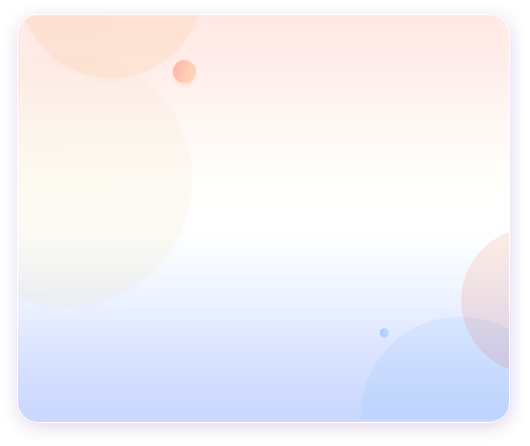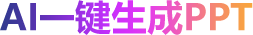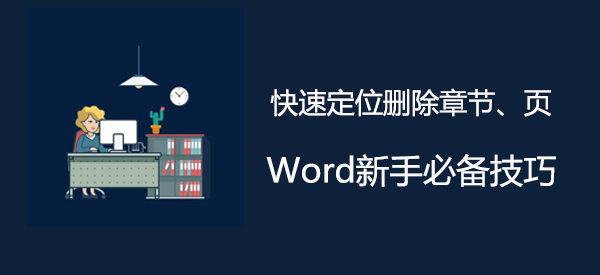
快速定位删除章节、页,Word新手必备技巧
 2020-11-30 01:30:15
2020-11-30 01:30:15
在使用Word进行编辑文档的时候,需要对内容进行来回修改,对于长篇的文档,使用快速定位功能,方便很多,今天就来教你,快速定位到需要的位置,并删除不需要的页面和章节等技巧。
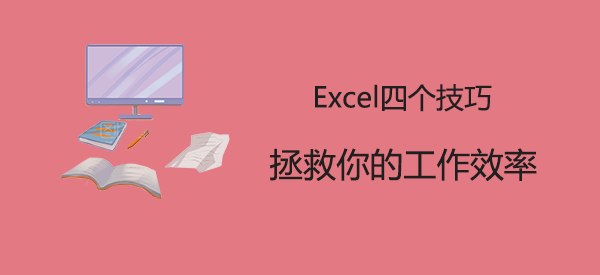
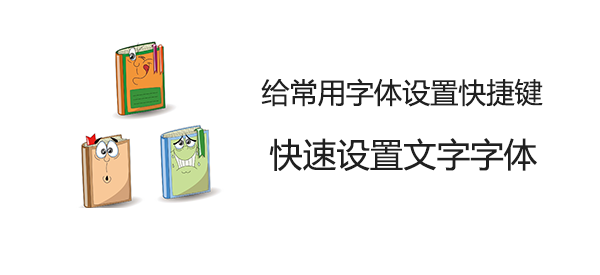
Word给常用字体设置快捷键,快速给文字更换字体
 2020-11-30 01:30:12
2020-11-30 01:30:12
在使用Word办公的时候,都会使用自己喜欢的字体,可以给字体设置快捷键,就能在使用的时候通过快捷键快速的更换字体。今天小Q教你设置字体快捷键的方法。
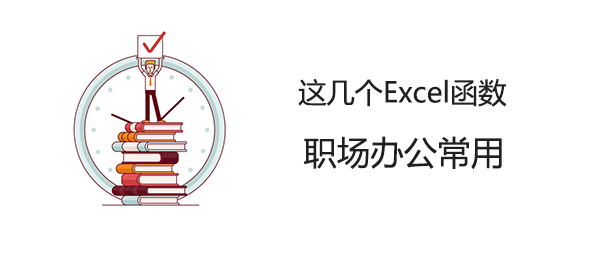
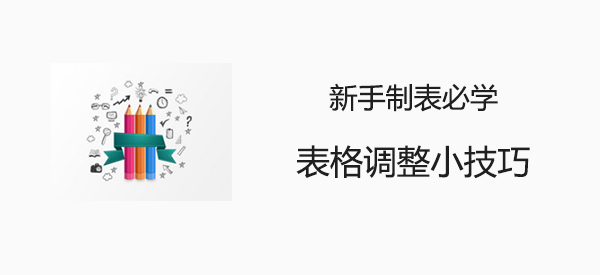
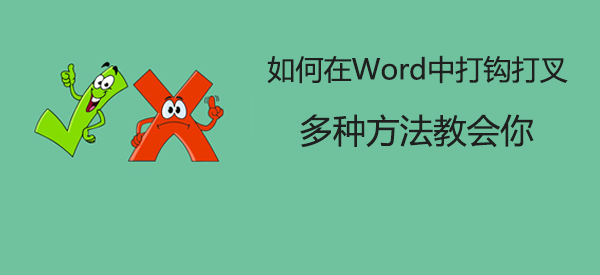
如何在Word中打钩打叉呢?多种方法
 2020-11-30 01:30:08
2020-11-30 01:30:08
如何在Word中打钩打叉呢?平常在填写表格的时候会遇到一些表格上带有特殊符号,最常见的是在Word文档中打钩打叉这种符号,那么这些符号是如何输出的呢?今天小Q给大家分享多种方法实现打钩打叉的技巧。
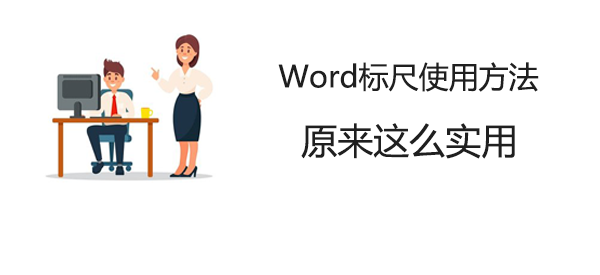
Word标尺使用方法,原来这么实用!
 2020-11-30 01:30:07
2020-11-30 01:30:07
Word标尺大家知道怎么用吗?在编辑Word的时候上方会有个Word标尺,相信很多伙伴都没使用过。其实它隐藏着很多好用的功能,今天小Q就带大家来瞧瞧,Word标尺有哪些好用的功能呢!
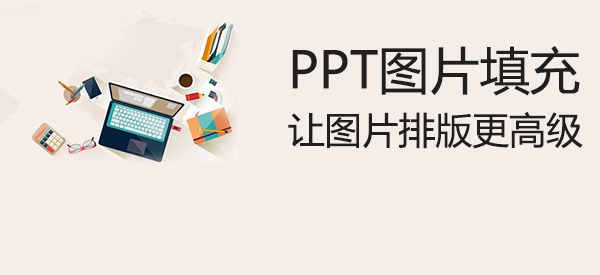
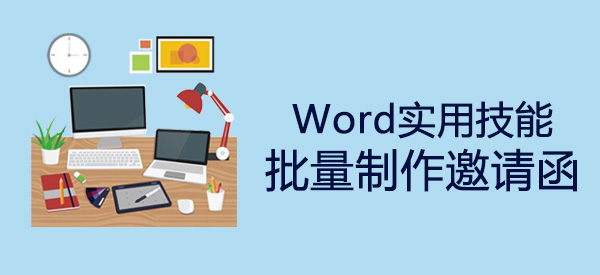
如何利用Word批量制作邀请函
 2020-11-30 01:30:05
2020-11-30 01:30:05
如何利用Word批量生成邀请函?邀请函除了邀请对象不一样,邀请的模板都是一样的,大量的对象姓名你还在一个个复制到模板吗?小Q教你一招,一键批量制作邀请函。

Excel任务进度只是数字干燥乏味?教你变得漂漂酿酿
 2020-11-30 01:30:04
2020-11-30 01:30:04
在Excel中只是用数字显示任务的进度是不是很枯燥乏味?小Q教你一招让你的Excel进度条变得更直观、更好看。