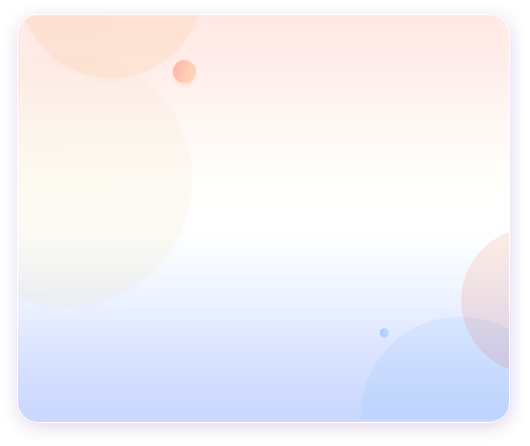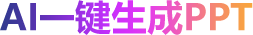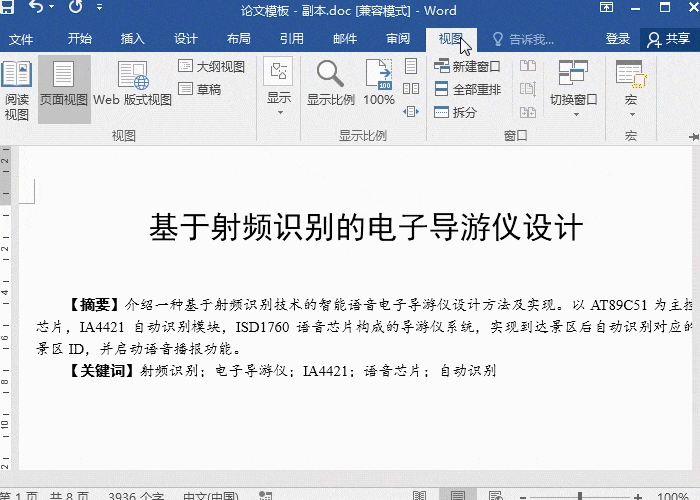
word如何删除章节?
 2024-01-03 16:55:10
2024-01-03 16:55:10
在使用Word进行编辑文档的时候,需要对内容进行来回修改,对于长篇的文档,使用快速定位功能,方便很多,今天就来教你删除不需要的章节小技巧,一起来看看吧!
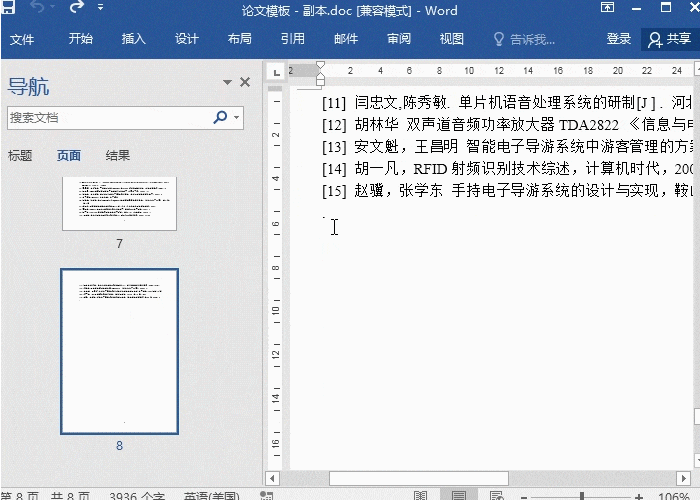
word怎么快速删除页?
 2024-01-03 16:54:54
2024-01-03 16:54:54
在使用Word进行编辑文档的时候,需要对内容进行来回修改,对于长篇的文档,使用快速定位功能,方便很多,今天就来教你word怎么快速删除页的小技能,一起来看看吧!
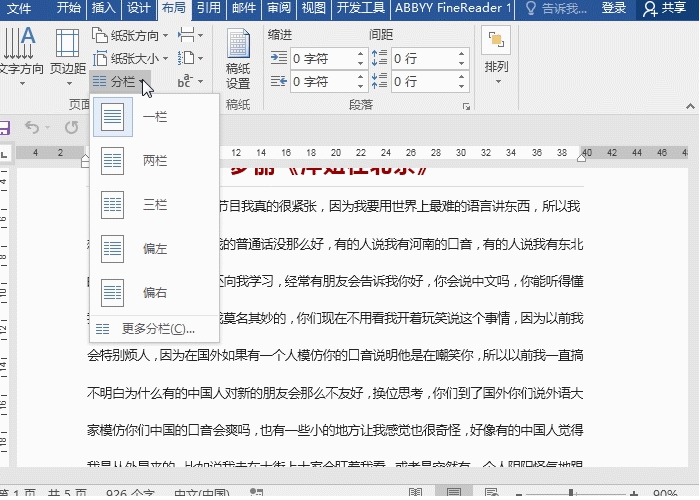
word文档怎么分栏排版?
 2024-01-03 16:54:40
2024-01-03 16:54:40
分栏就是Word页面排版,一般是用在杂志、报刊、书籍等排版。这种排版方式看起来整齐,便于阅读。很多伙伴还不知道怎么设置分栏,小Q在这里给大家分享word文档怎么分栏排版,助你快速排版文档!
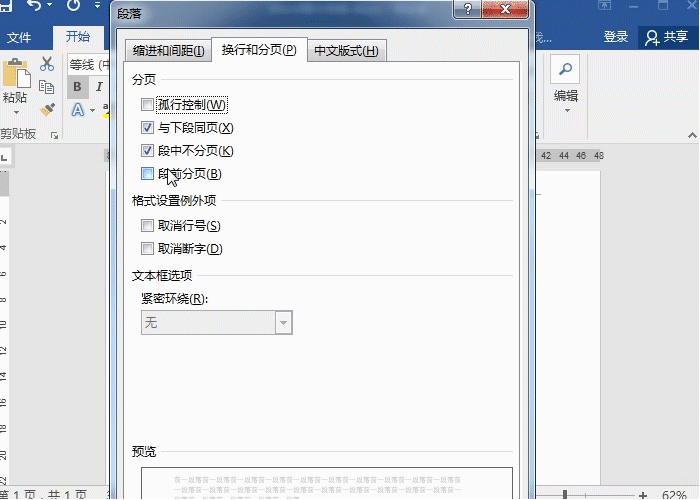
word标题单独一页
 2024-01-03 16:54:23
2024-01-03 16:54:23
经常使用Word办公的伙伴,对文档进行编辑,修改,整理是不可少的步骤。长篇文档排版编辑起来是很耗时的,如果有了神技巧,会让你轻松不少。下面教大家word标题单独一页怎么设置的,一起来看看吧!
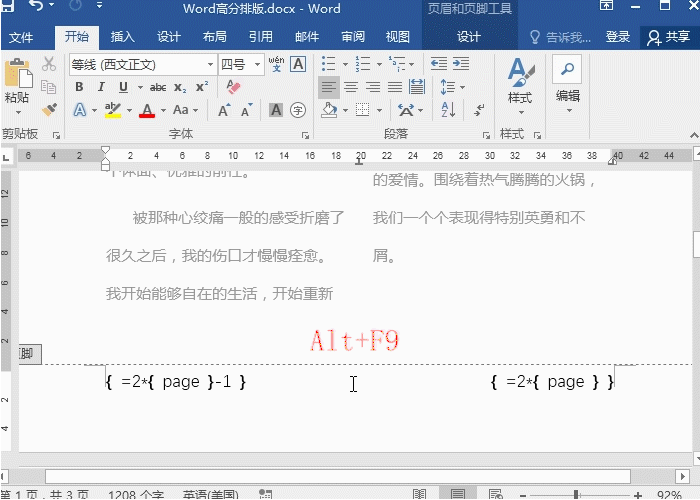
word分栏后设置页码
 2024-01-03 16:53:37
2024-01-03 16:53:37
经常使用Word办公的伙伴,对文档进行编辑,修改,整理是不可少的步骤。长篇文档排版编辑起来是很耗时的,如果有了神技巧,会让你轻松不少。下面教大家word分栏后设置页码的操作方法,一起来学习下吧!
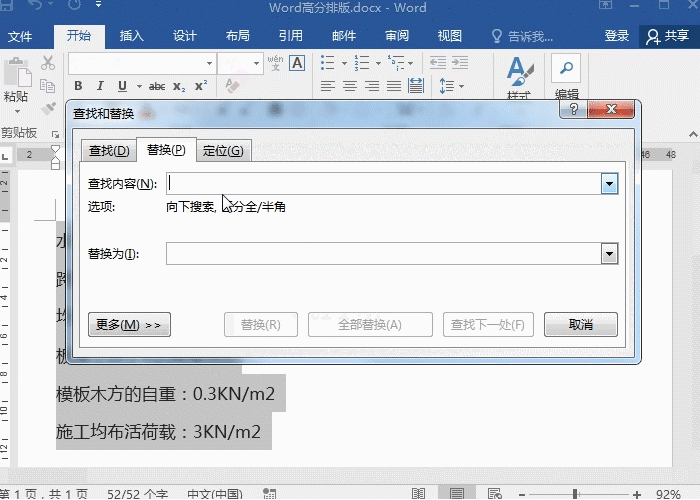
word如何批量替换上标?
 2024-01-03 16:53:24
2024-01-03 16:53:24
经常使用Word办公的伙伴,对文档进行编辑,修改,整理是不可少的步骤。长篇文档排版编辑起来是很耗时的,如果有了神技巧,会让你轻松不少。下面教你word如何批量替换上标的小技巧,希望对您有帮助!
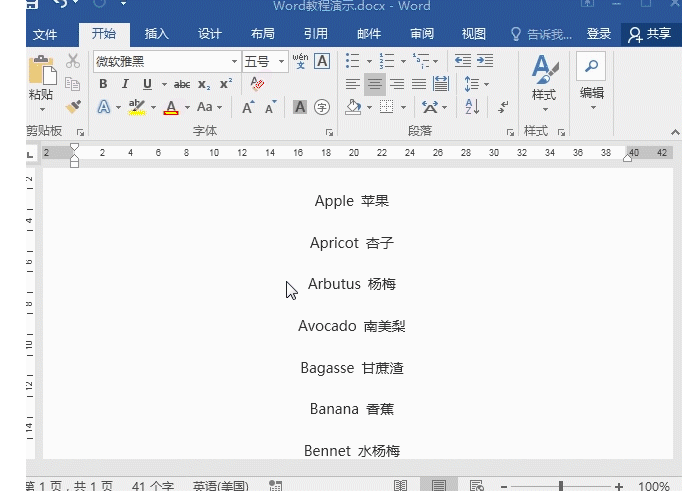
删除word中所有汉字
 2024-01-03 16:52:56
2024-01-03 16:52:56
在长篇大论的文档中,如果想要删除文档中所有的字母,英文,汉字等,可以利用通配符实现批量删除,让工作效率大大提高。接下来就来看看删除word中所有汉字的操作小技能吧!
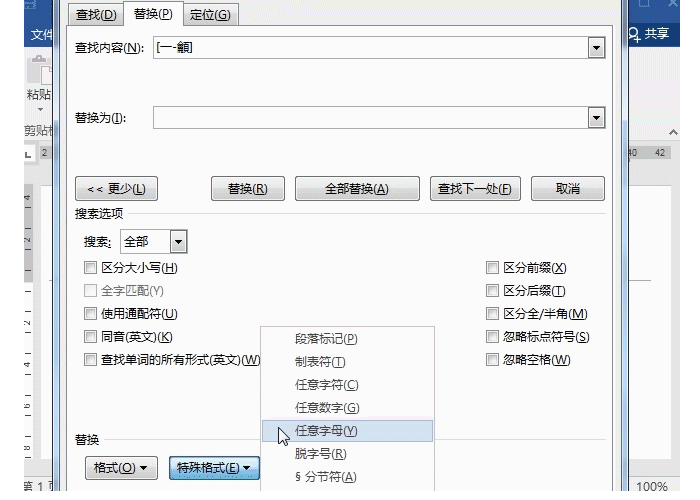
如何删除word中的英文?
 2024-01-03 16:52:43
2024-01-03 16:52:43
在长篇大论的文档中,如果想要删除文档中所有的字母,英文,汉字等,可以利用通配符实现批量删除,让工作效率大大提高。下面就给大家分享如何删除word中的英文的操作,一起来看看吧!

excel数据透视表怎么更改数据源
 2024-01-03 16:52:28
2024-01-03 16:52:28
excel数据透视表怎么更改数据源?当我们插入好一个数据透视表,但是数据源区域发生了变化,想要重新修改数据源区域,应该怎么修改呢?