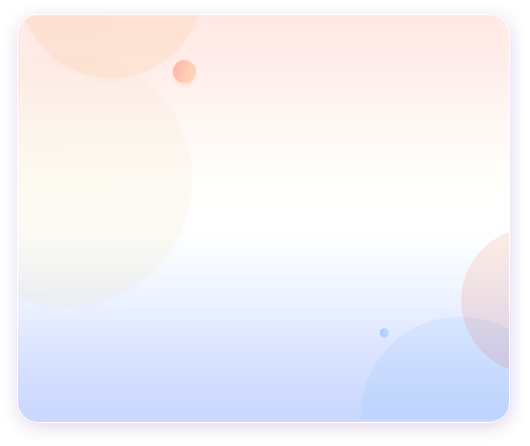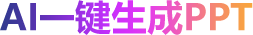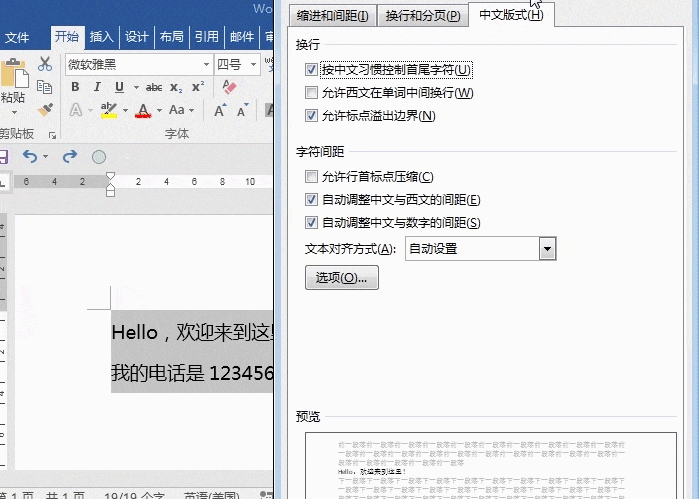
word文字间隙怎么调整?
 2024-01-03 17:15:58
2024-01-03 17:15:58
在文档中的数据包含英文、数字、中文等,会有间隙,有时候误以为是空格,但是根本删除不了,其实这是默认的间隙,是可以调整的,下面教大家word文字间隙怎么调整的操作,赶快来学习下吧!

excel分页预览虚线拉不动怎么办
 2024-01-03 17:15:40
2024-01-03 17:15:40
在excel中分页预览虚线拉不动怎么办?你是否遇到这样的问题,想左右拖动调整,但每次调整之后都自动还原,这个问题怎么解决呢?



excel怎么调整分页符位置
 2024-01-03 17:13:45
2024-01-03 17:13:45
在excel中打印预览,可以方便的查看打印区域和分页设置,但是很多伙伴对于excel分页符还是很陌生,不知道如何调整分页符,下面教你调节分页符位置的方法。

如何消除打印预览虚线
 2024-01-03 17:13:23
2024-01-03 17:13:23
在表格中打印预览下会发现工作表会显示一条虚线出来,但是,我们不希望这条虚线显示在我们的工作表中。那么,遇到这个问题应该怎么解决呢?一起来了解下吧!

excel分页预览怎么设置?
 2024-01-03 17:13:08
2024-01-03 17:13:08
在excel中打印预览,可以方便的查看打印区域和分页设置,但是很多伙伴对于excel分页符还是很陌生,不知道如何调整分页符,设置打印区域,下面通过几个例子给大家分享excel分页符设置技巧。