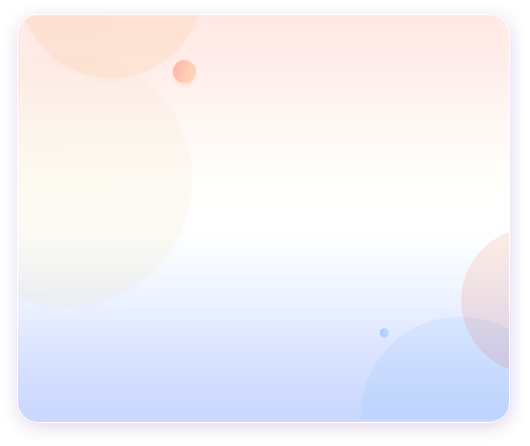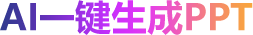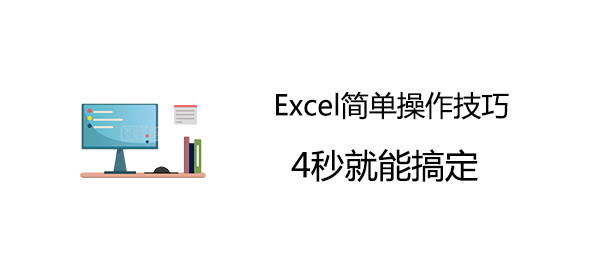
Excel简单操作技巧,比别人更快完成工作
 2020-11-25 11:51:13
2020-11-25 11:51:13
在Excel中有很多技巧,别人用4秒搞定一个事,你可能需要花5分钟去完成。今天给大家分享几个简单技巧,快速提高你的效率。


Excel图片适应单元格大小,图片随单元格而变
 2020-11-25 11:51:11
2020-11-25 11:51:11
经常会单元格中插入一些图片,在插入图片的时候可以将图片固定在单元格中,调整单元格大小的时候就不需要重新调整图片大小。下面教大家图片自适应单元的技巧。

Excel如何打印?办公打印小技巧
 2020-11-25 11:51:11
2020-11-25 11:51:11
Excel作为处理数据的办公软件,方便简单,但是对于Excel打印,很多伙伴感觉都比较难,下面整理了几个Excel打印小技巧,希望可以帮到大家。
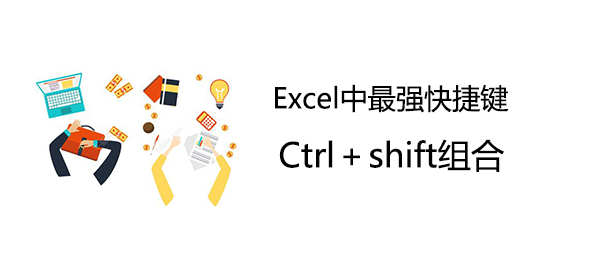


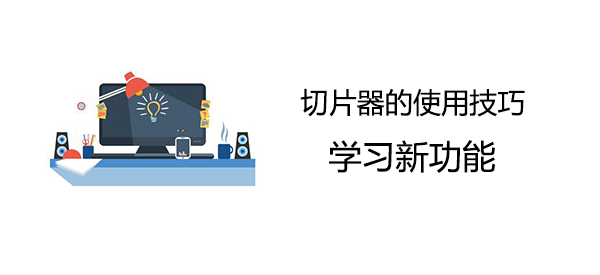
Excel切片器的使用技巧,学习新功能
 2020-11-25 11:51:05
2020-11-25 11:51:05
不知道大家是否熟悉Excel切片器功能?可以说是简单的Excel筛选功能,只需要几个按钮,就能筛选出想要的结果。下面我们一起来认识一下切片器的简单用法。
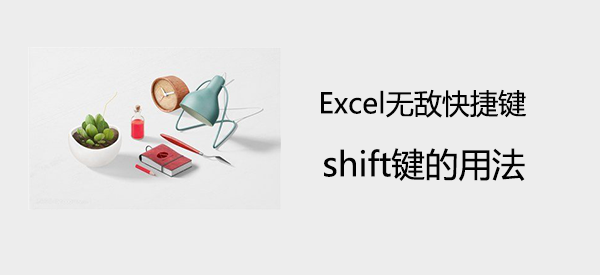
Excel中shift键的用法,无敌快捷键
 2020-11-25 11:51:04
2020-11-25 11:51:04
相信大家都知道,使用快捷键可以提升办公效率,那么你知道shift键的使用技巧吗?下面一起来看下shift快捷键的功能。

Excel筛选功能这样用,复杂数据简单化
 2020-11-25 11:51:04
2020-11-25 11:51:04
Excel中的数据筛选功能是比较常用来排序数据,还可以进行查找对应的数据,学会了Excel筛选技巧,可以让复杂的数据简单化。下面教大家使用Excel筛选的几个技巧,希望可以帮助到大家。