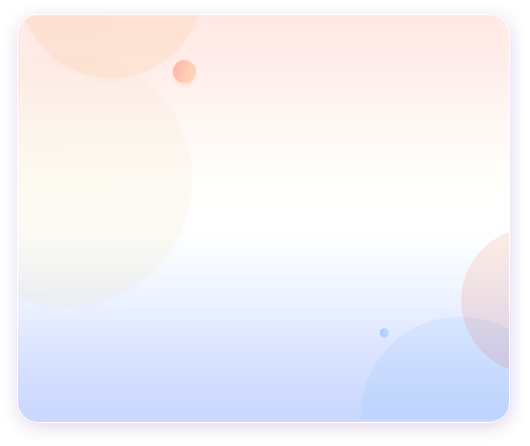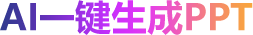分享一波Excel好用技巧,办公更加得心应手
 2020-11-25 11:50:53
2020-11-25 11:50:53
身为一位职场小白,我们都希望自己对办公得心应手,但这都是累积的过程,每天学习每天进步,就能快速的提高自己的办公水平。今天给大家分享一波好用的Excel办公技巧。
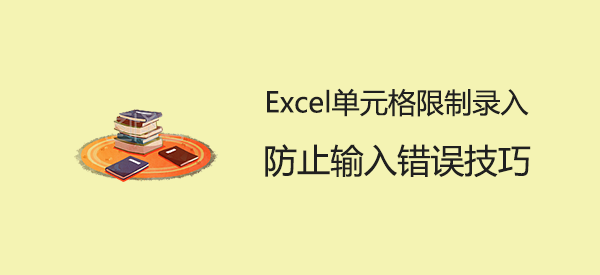
Excel单元格限制录入,实用小技巧
 2020-11-25 11:50:53
2020-11-25 11:50:53
在填写资料表格的时候,为了不防止出错,会在单元格中设置一些技巧,限制对方输入内容,这样可以更好的预防输入错误。那么单元格限制输入技巧是如何实现的呢?

Excel工资条怎么做,vlookup函数快速搞定
 2020-11-25 11:50:53
2020-11-25 11:50:53
在职场办公我们都会收到工资条,记录上个月的工资详细情况,这样的工资条是如何制作的呢?对于一个大公司,员工众多,一个个复制工资表头,效率低下。今天给大家分享使用vlookup函数快速搞定。
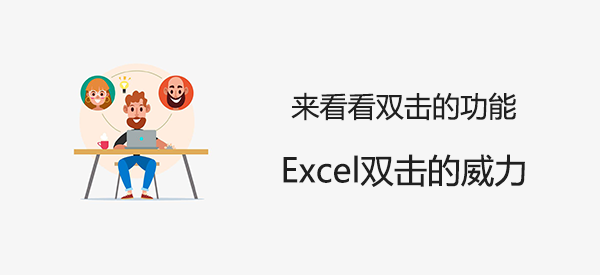
Excel双击的威力,来看看双击的功能
 2020-11-25 11:50:50
2020-11-25 11:50:50
在Excel文档中,有些操作只需要借助鼠标双击就能完成,不需要键盘按键。今天给大家分享双击的功能,看看Excel的实用技巧。
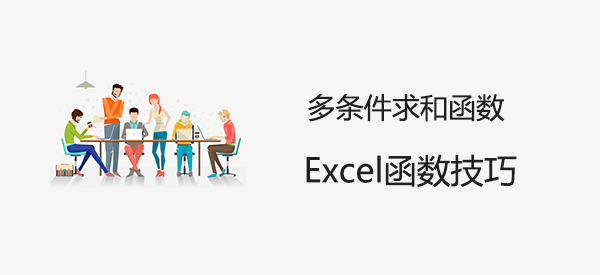
Excel函数技巧,多条件求和函数
 2020-11-25 11:50:50
2020-11-25 11:50:50
在Excel中普通的求和相信大家都已经会了,但是多条件求和的话要怎么做呢?给大家分享三个多条件求和的函数和案例,希望可以帮助到大家。

Excel柱形图,根据数据设置不同颜色
 2020-11-25 11:50:45
2020-11-25 11:50:45
前面我们有介绍过给图形加参考线,就能快速查看没有达到标准的数据,参考《Excel图表参考线,让数据一目了然》。今天给大家分享另一种方法,通过不同颜色的柱形图来区分,同样可以起到作用。
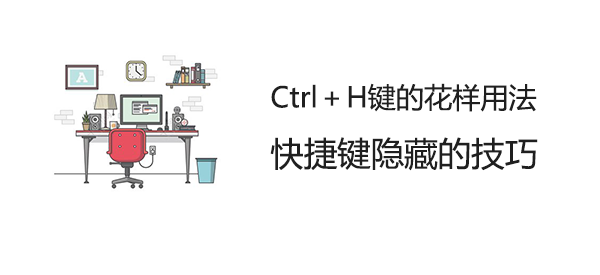
Excel中Ctrl+H键的花样用法
 2020-11-25 11:50:44
2020-11-25 11:50:44
Ctrl+H是替换快捷键,在办公软件中有很多用途,今天我们来看看Ctrl+H键在Excel中的花样用法,没想到有这么多功能!

Excel图表美化,让你的Excel图表更美观
 2020-11-25 11:50:42
2020-11-25 11:50:42
在Excel中插入的原始图表,可能并不能满足我们需要的美观,那么可以自己对图表进行美化,下面教大家操作步骤,让你的Excel图表高大上。
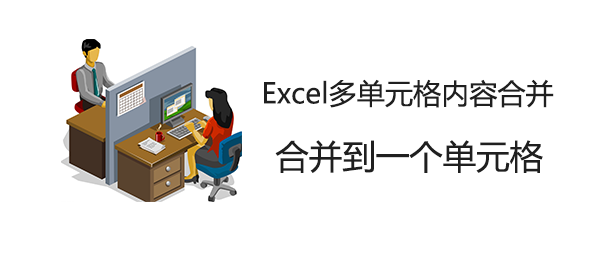
Excel多单元格内容合并,合并到一个单元格
 2020-11-25 11:50:40
2020-11-25 11:50:40
之前的教程有教大家使用Ctrl+E合并单元格,但是有些小伙伴的版本并不支持,今天教大家使用其他的方法将单元格内容合并。

Excel分列功能,原来是这么用的
 2020-11-25 11:50:39
2020-11-25 11:50:39
不知道大家有没有使用过Excel分列功能,如果还没接触过的话,跟着小Q一起学习,发现Excel分列功能的强大之处,和实用的技巧,解决办公中的很多问题。