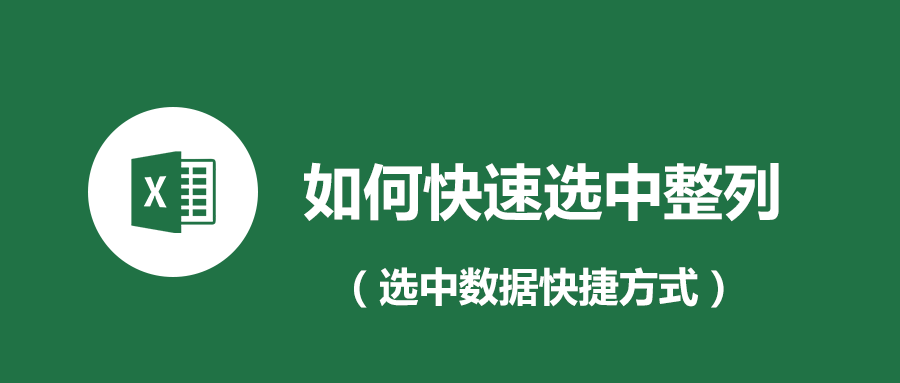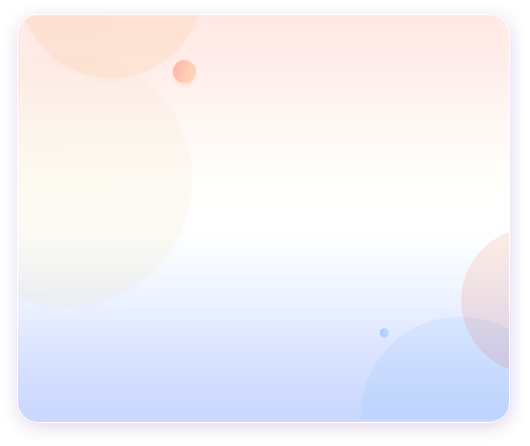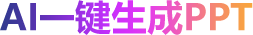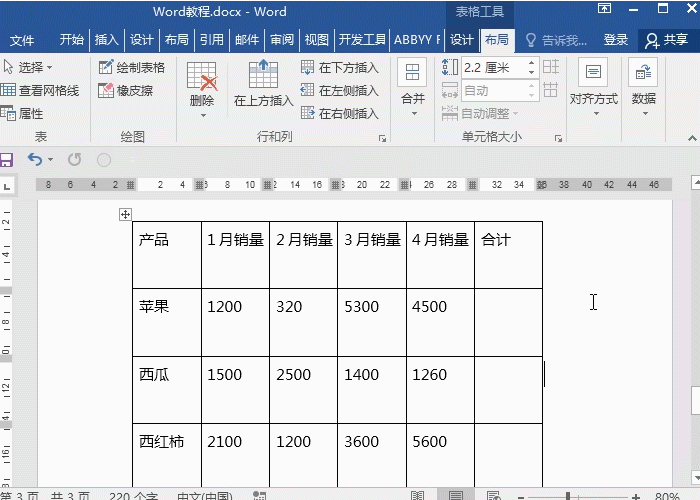
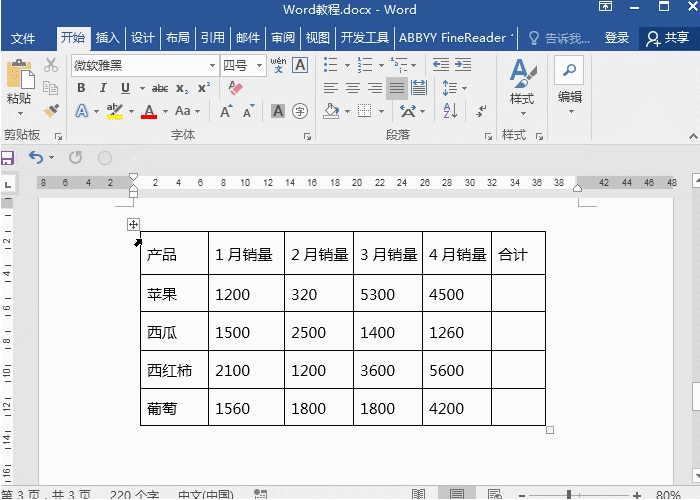

word怎么打印当前页?
 2024-01-03 17:25:58
2024-01-03 17:25:58
在办公室经常会打印各种文件,很多人都是按照常规的方法进行打印,其实在文档的打印中也是有很多技巧的,可以按照自己的需求设定,下面给大家分享word怎么打印当前页的操作方法哦!

word怎么打印指定范围?
 2024-01-03 17:25:44
2024-01-03 17:25:44
在办公室经常会打印各种文件,很多人都是按照常规的方法进行打印,其实在文档的打印中也是有很多技巧的,可以按照自己的需求设定,下面给大家分享word怎么打印指定范围的小技能,一起学习下吧!

word如何打印所选内容?
 2024-01-03 17:25:30
2024-01-03 17:25:30
在办公室经常会打印各种文件,很多人都是按照常规的方法进行打印,其实在文档的打印中也是有很多技巧的,可以按照自己的需求设定,下面给大家分享word如何打印所选内容的小技巧,来看看呦!



excel怎么删除多余的空白行?
 2024-01-03 17:24:28
2024-01-03 17:24:28
在excel中有很多多余的空白行,你还在一行行的删除?教你一个提高效率,批量删除空白行的技巧,下面一起学习excel批量删除空白行的技巧。