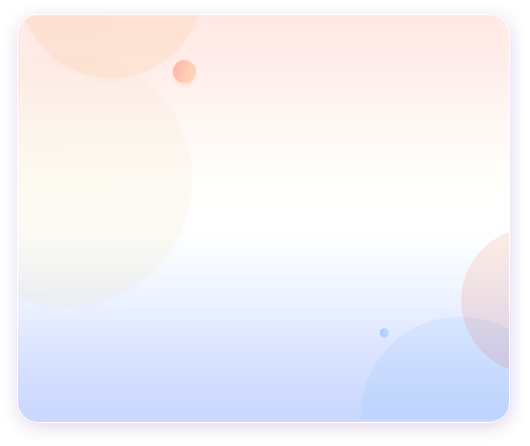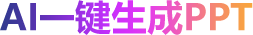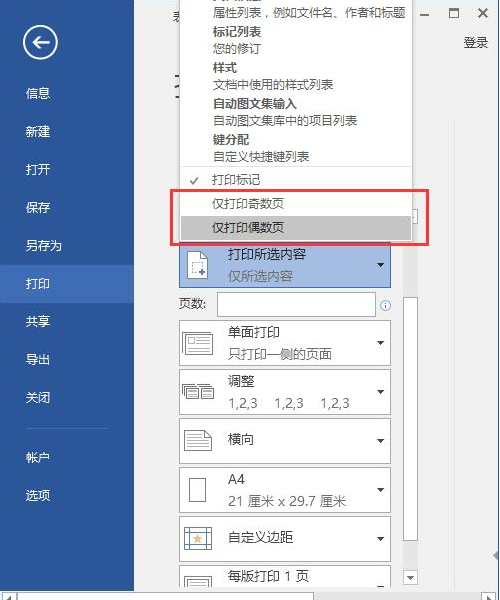
怎样打印奇数页偶数页?
 2024-01-03 17:23:45
2024-01-03 17:23:45
在办公室经常会打印各种文件,很多人都是按照常规的方法进行打印,其实在文档的打印中也是有很多技巧的,可以按照自己的需求设定,下面给大家分享怎样打印奇数页偶数页的操作方法,一起看看吧!
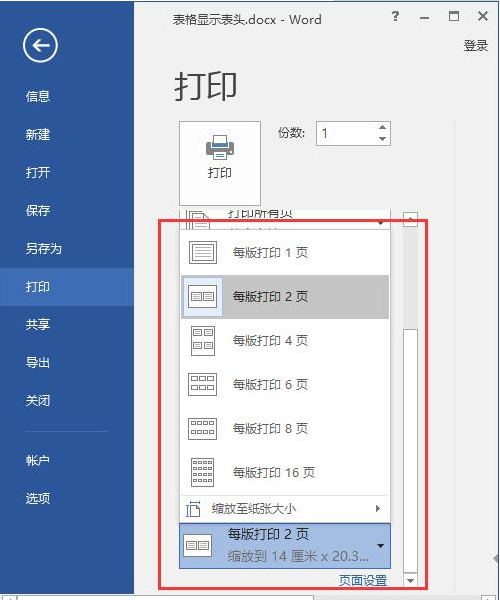
word缩放打印怎么设置?
 2024-01-03 17:23:29
2024-01-03 17:23:29
很多时候都会有打印的需求,其实在文档的打印中也是有很多技巧的,可以按照自己的需求设定,下面给大家分享word缩放打印怎么设置这个问题的操作方法,一起来学习下吧!
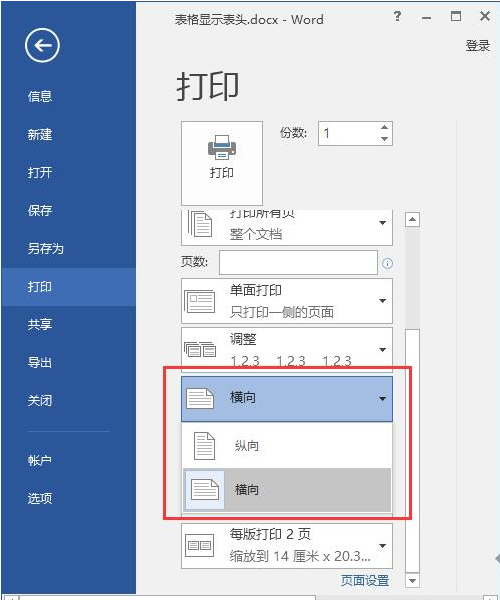
打印纵向横向怎么设置?
 2024-01-03 17:23:16
2024-01-03 17:23:16
打印是经常会遇到的,其实在文档的打印中也是有很多技巧的,可以按照自己的需求设定,下面给大家分享打印纵向横向怎么设置,有需要的就来瞧一瞧哦!

word如何打印背景和图片?
 2024-01-03 17:23:01
2024-01-03 17:23:01
日常办公中会经常要打印文件的,其实在文档的打印中也是有很多技巧的,可以按照自己的需求设定,下面给大家分享word如何打印背景和图片,一起来看看吧!
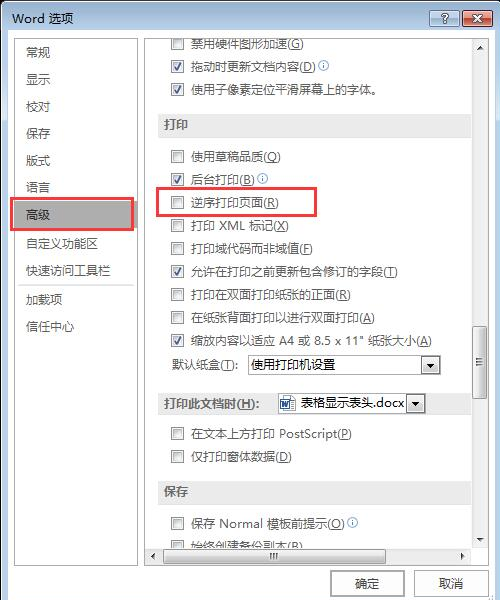
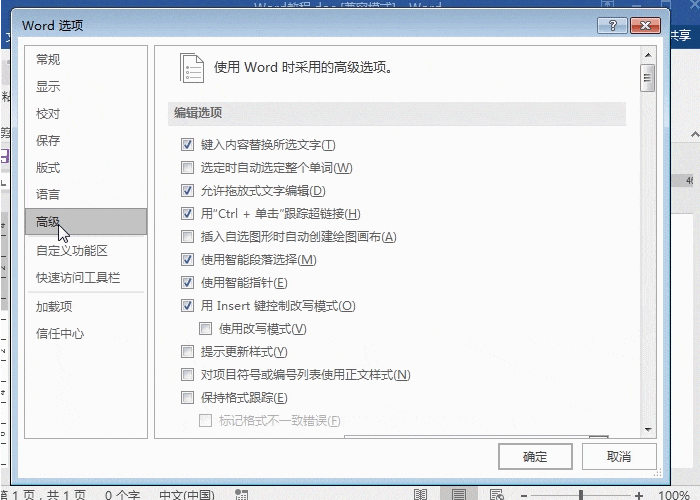
word图片环绕方式怎么设置?
 2024-01-03 17:22:35
2024-01-03 17:22:35
在文档中图片排版是很常见的,在图片排版的过程中我们如何利用小技巧快速处理呢?下面给大家分享word图片环绕方式怎么设置的操作方法,一起来学习下吧!
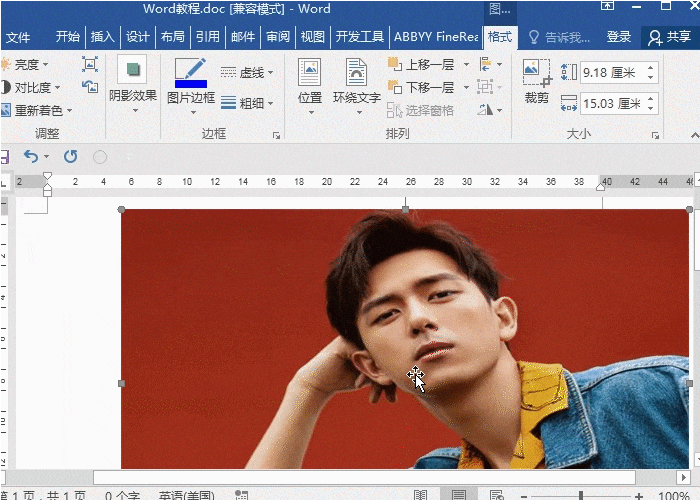
word图片重设在哪里?
 2024-01-03 17:16:47
2024-01-03 17:16:47
在文档中图片排版是很常见的,在图片排版的过程中我们如何利用小技巧快速处理呢?下面给大家分享word图片重设在哪里,来了解下怎么还原图片尺寸大小吧!
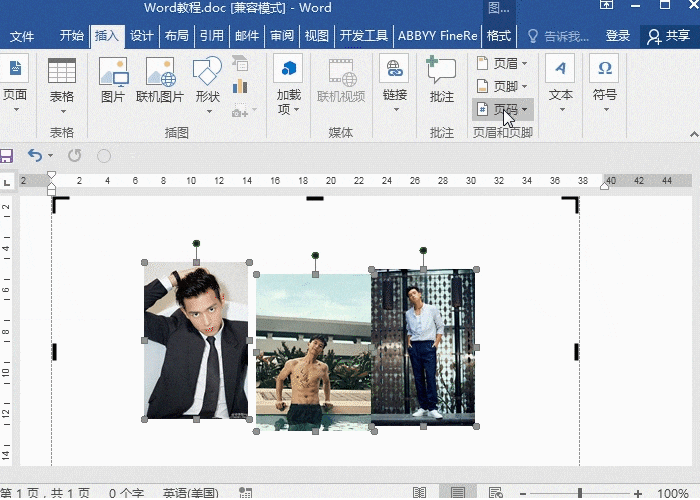
word多个图片设置大小
 2024-01-03 17:16:30
2024-01-03 17:16:30
在文档中图片排版是很常见的,在图片排版的过程中我们如何利用小技巧快速处理呢?下面给大家分享word多个图片设置大小的操作方法,一起get起来吧!
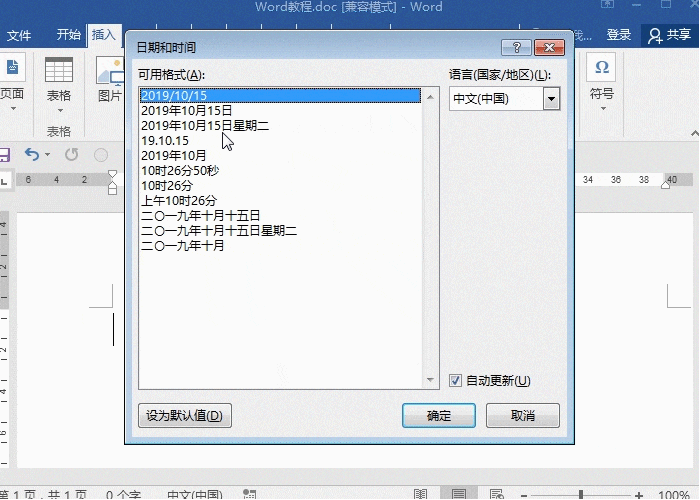
word如何自动更新日期?
 2024-01-03 17:16:17
2024-01-03 17:16:17
在制作某些数据的时候,表格可能会重复使用,但是日期每次都要手动更新,其实可以直接插入可自动更新的日期。下面教大家word如何自动更新日期的操作方法,一起来看看吧!